My Schedule
The upper portion of the Open Self Schedule screen displays My Schedule information for the currently open employee record.
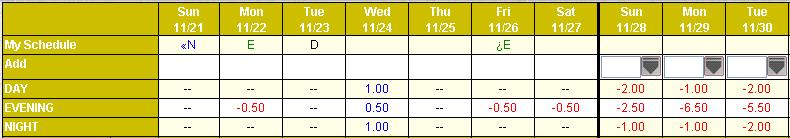
Date Headers
The first line displays each day of the open time frame. The open time frame is selected from the left pane in the Current Display. Click on the arrows to the right or left to view previous or subsequent scheduling time frames.
My Schedule
The My Schedule line displays the activity code assigned to the employee for each day. There may be more than one activity code on a day. Symbols to the left of the activity code give additional information.
|
|
Published Schedule |
An activity code without additional symbols indicates a published schedule. |
|
|
Pending Schedule |
An activity code preceded with this symbol |
|
|
Offered Schedule |
An activity code preceded with this symbol |
|
|
Traded Schedule |
An activity code preceded with this symbol |
|
|
Schedule Incentive |
An activity code preceded with this symbol $ indicates the schedule was awarded to the employee through the schedule incentive process |
Add
The Add line allows the user to add a new activity code. The drop down arrows only display during the time that self scheduling is available for the organization unit. These available time frames are determined by set up from .
Coverage Period Variance
The last lines indicate the Coverage Period variances between staffing and needs. The number of lines displayed is determined by the number of coverage periods within the Coverage Set of the Organization unit. Hover the cursor over a cell in this grid for coverage and need information.
-
A negative number indicates the schedule is under the established needs, and additional employees are required.
-
A positive number indicates the schedule is over-staffed.
-
Double dashes mean the needs and the staffing are equal, and the needs are met with the current employee staffing levels.
Tip
When self scheduling, enter activity codes for coverage periods with negative numbers for the needs. Over-staffed schedules may not be approved by the supervisor.
 indicates the schedule is pending, and has not been published.
indicates the schedule is pending, and has not been published. indicates the scheduled employee is offering this shift for another employee to work. This symbol is used with the self-scheduling feature.
indicates the scheduled employee is offering this shift for another employee to work. This symbol is used with the self-scheduling feature. indicates the employee has traded a shift with another employee. It is assumed the trade will be denied by the accepting employee so the original (not traded) shifts for both employees display on the schedule with this symbol. Once the schedule is approved by the accepting employee, the schedules are switched to the trading employees.
indicates the employee has traded a shift with another employee. It is assumed the trade will be denied by the accepting employee so the original (not traded) shifts for both employees display on the schedule with this symbol. Once the schedule is approved by the accepting employee, the schedules are switched to the trading employees.